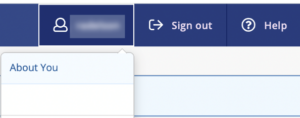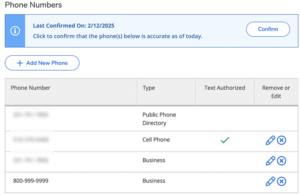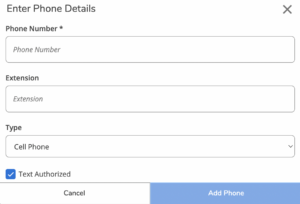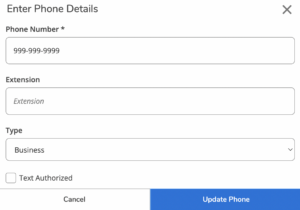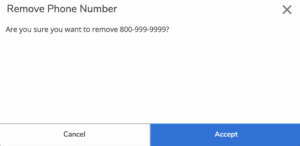Text Message Security Alerts
RAVE Emergency Notifications
Keeping your contact information up to date is essential for timely communication. The RAVE emergency notification system relies on your “Cell Phone” contact, so ensure it is accurate to receive critical alerts. Students and employees can easily update their phone numbers by following the steps below.
Why do we send out RAVE notifications?
Providing a secure learning, living and working environment for students and employees often requires sharing information quickly and broadly. Given the prevalence of cell phones on campus the RAVE system provides a valuable tool in this effort. Participating users will receive messages within seconds of their transmission.
To begin, log in to Colleague Self-Service at https://selfsvc.saintpeters.edu/Student/UserProfile with your SPU Username and password.
How do I sign up for RAVE Emergency Notifications?
What will RAVE Emergency Notifications tell me?
A RAVE Emergency Notification will state the type of threat and indicate suggested actions. Messages will be sent to all participating users regardless of affiliation to specific campuses/sites or day/evening sessions. For example, in the event of a threat to the Jersey City Campus all participating users will receive the same message even if their primary location is our Meadowlands location.
Who can sign up for RAVE Emergency Notifications?
All students, faculty and staff of Saint Peter’s University may sign up for this service.
What do I need to get University Security Alerts?
- A valid SPIRIT ID number (located on the back of your OneCard); and
- A cell phone capable of receiving text messages. If you are unsure if your phone can receive text messages please call your service provider.
Will my cell phone number be kept confidential?
Yes. Cell phone numbers obtained by the RAVE Emergency Notifications system are not shared or sold to any other systems or services.
How Much Does It Cost?
There is no charge to users for signing up.
How many cell phone numbers may I register?
Recipients can sign up for one number per SPIRIT ID.
What if I change my cell phone service provider or phone number?
You will need to log into Colleague Self-Service as instructed above and click the pencil icon next to your cell phone number to change it.