Log in and Pay Through the Student Payment Center
Log in to SPIRIT Online Self-Service with username (not your campus email address) and password.
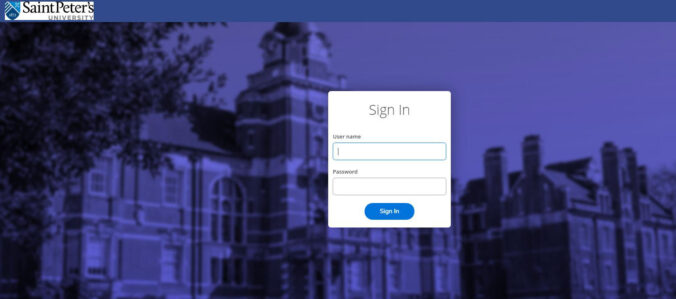
Select STUDENT FINANCE.
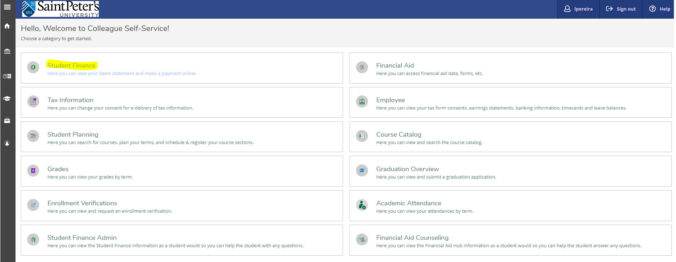
Select MAKE A PAYMENT

Click on CONTINUE TO PAYMENT CENTER
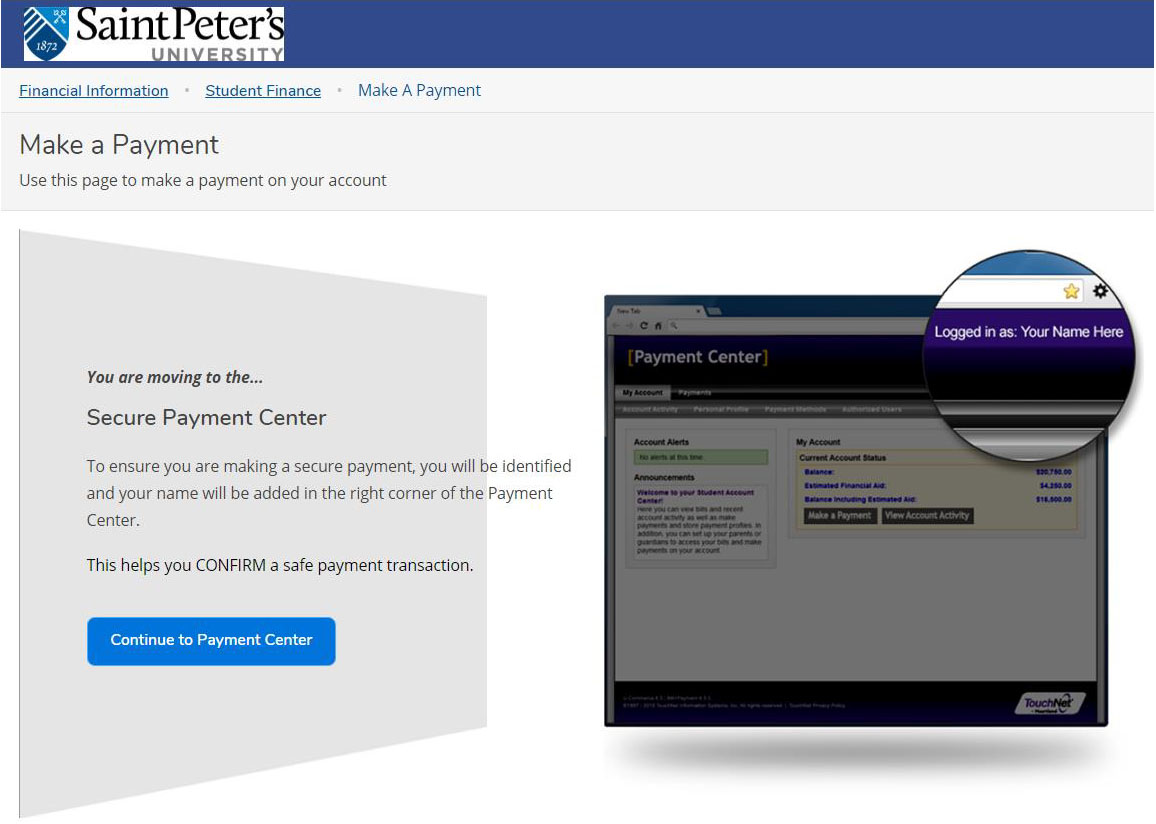
Once securely in the Student Payment Center click MAKE PAYMENT on the home page.
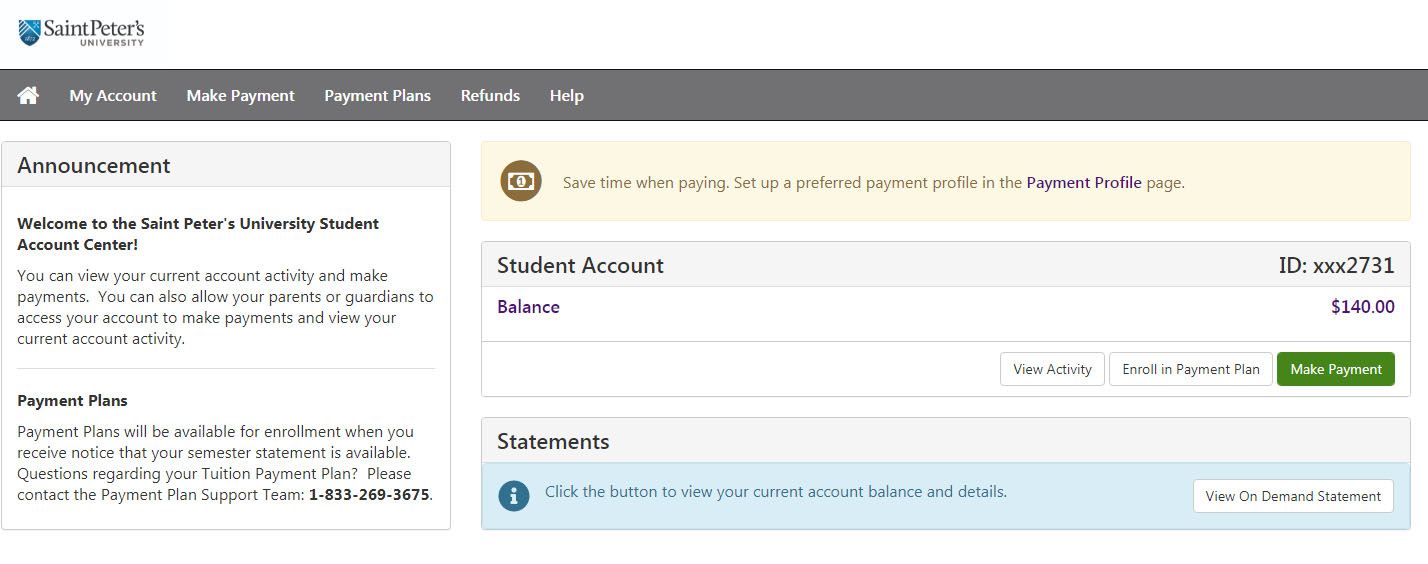
When processing payment be sure to specify the amount you wish to pay and click ADD. Once the CONTINUE button is highlighted in green please proceed with payment.
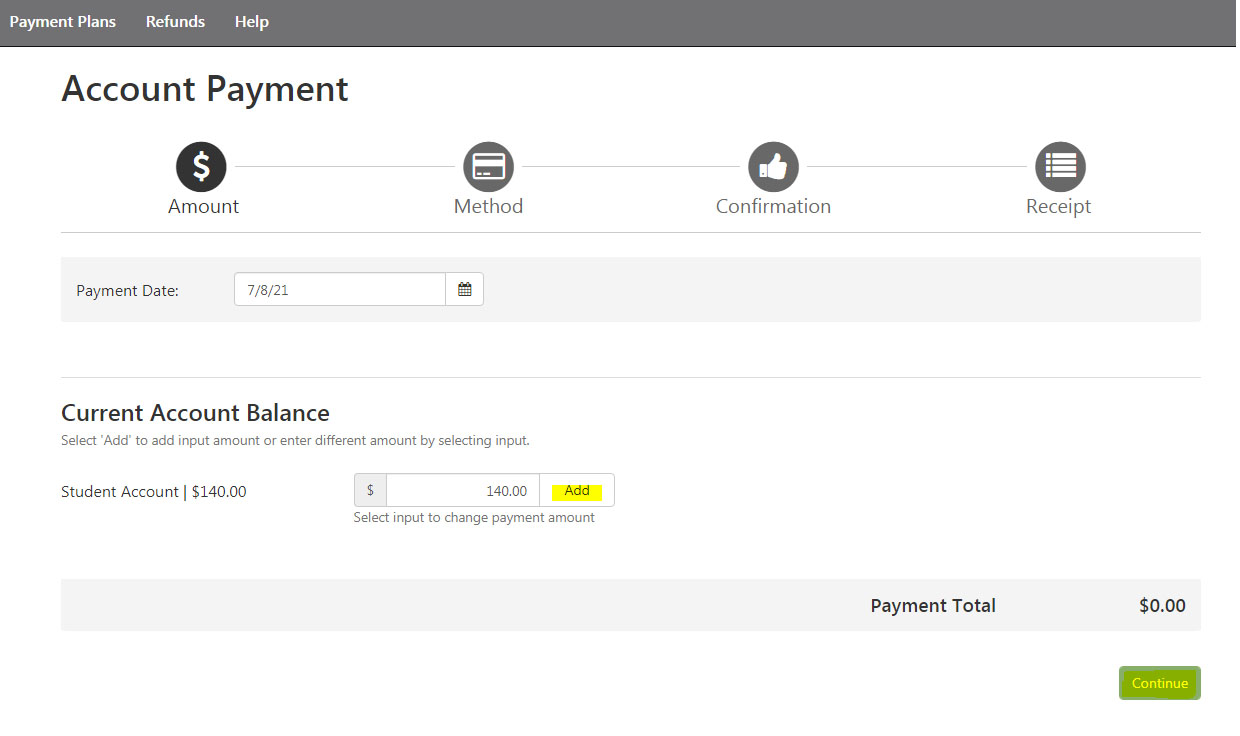
Next select the payment method you wish to submit. New payment methods can be added in your Payment Profile from the information tabs at the top of the portal.
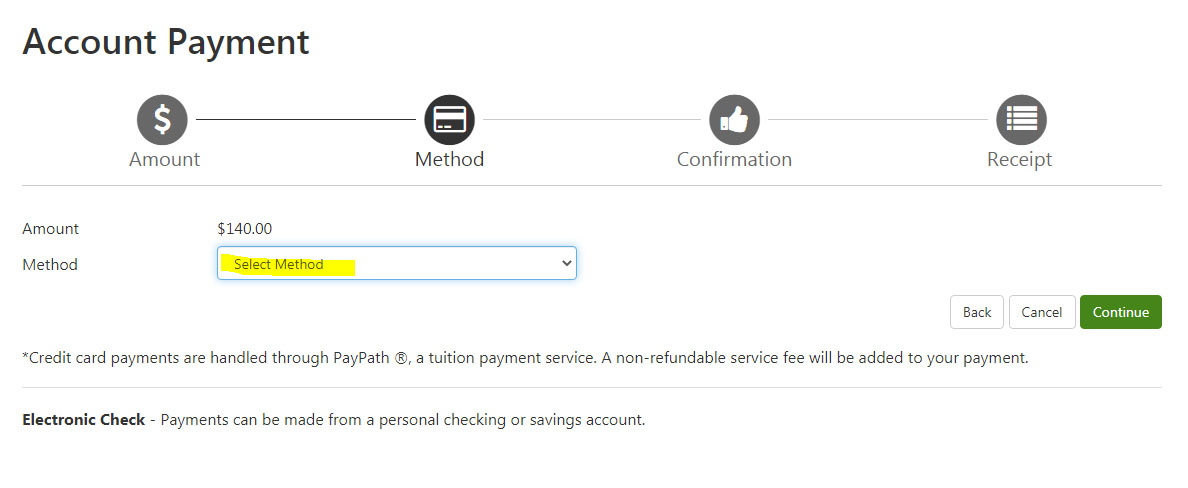
Payment methods options accepted are ACH (eCheck) or Credit/debit card payments.

After selecting your payment method by ACH (eCheck) or Credit/Debit card payment. Follow the prompts to proceed with payment.
Any questions please contact the Student Accounts office at 201-761-7440 or email studentaccounts@saintpeters.edu.
