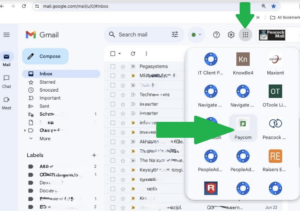Paycom
As of July 1, 2024, we will transition to a third-party service provider, Paycom, to handle payroll processing. This transition marks an important step forward for the University as we aim to streamline our payroll and human resources operations, align financial practices with industry standards, and improve efficiency across the board.
Paycom is a trusted leader in payroll and HR technology solutions, known for its user-friendly interface, advanced features and top-notch customer support. By partnering with Paycom, we are confident that we will be able to provide you with a smoother and more seamless payroll and human resources experience. We’ve created a set of valuable Paycom FAQs as well, found at the bottom of this page.
In conjunction with our transition to Paycom for payroll services, we have an important update regarding the frequency of pay cycles. Beginning July 1, 2024, we will move from our current monthly pay cycle (12 pays per year) to a semi-monthly pay cycle, with paychecks issued on the 15th and the last day of the month (24 pays per year). Your first paycheck under this new policy will be issued on July 15, 2024, for the time worked from July 1 through July 15. Your next paycheck would be on July 31 for the time worked from July 16 through July 31. There will be no change in pay cycles for employees on the bi-weekly pay cycle. As we transition to a semi-monthly pay cycle, it’s important to consider any automatic bill payments you have set up in advance. You may need to change the date these are scheduled to be paid to accommodate this schedule.
What does this mean for you? Rest assured that this transition will be carefully managed to minimize any disruption. In the coming weeks, you will receive more information about the transition process, including instructions, training opportunities, and resources to help you familiarize yourself with the Paycom platform. Our internal team and Paycom representatives will support you, ensuring a smooth transition as you adapt to new procedures, such as entering hours for part-time workers, using robust tools to manage time off requests, and a new self-service portal. We are committed to making this transition as seamless as possible for all employees.
Paycom FAQs
We understand that transitioning from any long used system can be challenging and we’ve created this FAQ to help our employees understand the new system.
1) Why are we making this switch to Paycom?
We recognized a need for a single front-facing HR and PR system of record for the University.
2) I am an employee, when will I get paid?
Bi-weekly: There will be no change in pay cycles for employees on the bi-weekly pay cycle. The first bi-weekly pay in July will be July 12, 2024.
Monthly (now semi-monthly): All employees who are currently on a monthly pay cycle* (12 pays per year) will move to a semi-monthly pay cycle (24 pays per year). Paychecks will be issued on the 15th and the last day of the month (24 pays per year). Your first paycheck under this new policy will be issued on July 15, 2024, for the time worked from July 1 through July 15. Your next paycheck would be on July 31 for the time worked from July 16 through July 31.
As we transition to a semi-monthly pay cycle, it’s important to consider any automatic bill payments you have set up in advance. You may need to change the date these are scheduled to be paid to accommodate this schedule.
*Those employees on a 10-month contract will go from 10 pays per year to 20 pays per year
3) I am an adjunct professor, when will I get paid?
Adjuncts will now be paid on the semi-monthly pay cycle (15th and the last day of the month).
4) I am a student worker, how does this affect me?
The last student payroll of FY24 covering the period start date of June 20 and end date of July 3 will overlap with the new FY 25 and the transition date to Paycom. As a result, we will process the payroll June 20th to 30th in the current system (Colleague) and July 1st to the 5th* with Paycom. The paycheck date will remain on the original schedule of July 12th
*Note: the original end date of July 3 was changed to July 5 in order to create a pay period of two (2) weeks starting on a Monday and ending on a Friday.
5) How often will there be benefit deductions?
Your benefit deductions will be divided by the number of pays you will receive per year. For example: semi-monthly employees will have 24 pays per year, and their benefit deduction would be 1/24 of the premium per pay.
6) How often will St Peter’s make contributions to the 401K plan?
For those that contribute, we will make a contribution on each pay date.
7) What if I am receiving a stipend or overload payment?
If it is a one-time payment, that will not change (such as Kenny Fellowships). If it is an additional payment that will be paid over a semester, or some other time period as noted in your contract, it will be paid on a semi-monthly payment schedule over the same period of time.
8) What service will be offered in Paycom?
You can:
- Complete, approve, and submit Electronic Personnel Action Forms
- Track Electronic Personnel Action Forms
- Record time in and out
- Request time off and see time off accruals
- Enroll in benefits
- Access earnings statements
- Change contact information
- Review your deductions
- Change your withholdings
9) Will there be training?
Yes. Our first round of training will be:
Employee Training
- June 20th at 10:00 AM
- View training deck
- Watch training recording (Passcode: xvwBt&P3)
- June 25th at 3:00 PM
Manager Training
- June 20th at 2:00 PM
- View training deck
- Watch training recording (Passcode: DS9@c!%a)
- June 25th at 11:00 AM
All training sessions will be live and conducted via Zoom. Please look out for an email from the HR Department with invitation, Zoom links, and additional instructions for these sessions. These training sessions will be recorded for playback at a later date and additional live Zoom training will be offered again.
In advance of the training, employee and manager logins will be distributed the week of June 17th. Please make sure to check your Saint Peter’s email for your login details and initial setup instructions.
We strongly encourage all employees and managers to attend one of the scheduled sessions. These trainings are designed to familiarize you with the new system and ensure you are fully prepared for the transition.
10) How do I log in? Do I have to download the Paycom app?
You can log in from a desktop, laptop or via the app on your cell phone: it is your choice. To access via your phone, please visit the Apple or Google Play Store and download the Paycom app and follow the login prompts. To access the Paycom web application from a desktop/laptop, follow these steps:
- Open your web browser and ensure you are logged into your Saint Peter’s email account.
- Click on the “waffle” menu located in the upper right corner of your email interface.
- Scroll down until you see the Paycom icon, then click on it:
11) I have questions. Who should I contact?
Please call/email Cindy McDaniel (201-761-7424 or cmcdaniel1@saintpeters.edu) or Anshuma Jain (201-761-6372 or ajain@saintpeters.edu) with any questions.