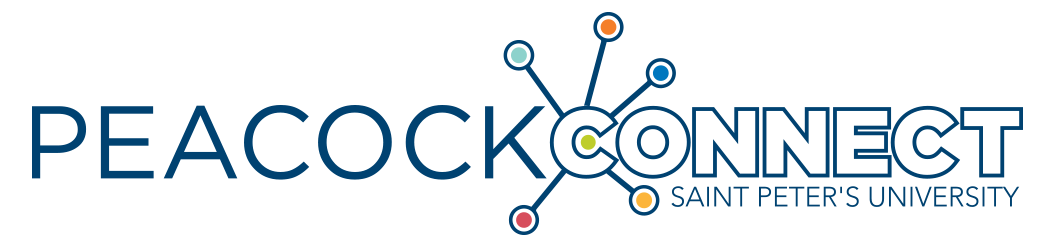
Our online engagement platform that allows students, faculty, and staff the opportunity to maximize their campus experience by providing greater access to student organizations, leadership development programs, general programming and other exciting services. Our campus users are able to easily access information, submit required forms and applications, and maintain all of their involvement information in their user account.
Log In
To login to PeacockConnect, click here. Enter your Saint Peter’s University network username and password. Please note, the first time you login you will be asked to complete your user profile.
Join a Group
Users are able to customize their PeacockConnect experience based on their interests. Use the “Organizations” menu to search through the many groups available. Student organizations, departments, and offices with portals in the system will be available for you to browse here. Join the groups you are interested in and you will have access to the information each group shares with its members.
Get the App
PeacockConnect is powered by OrgSync which is used on 400+ campuses to support student engagement. Download the OrgSync App using the App Store for IOS Users or Google Play for Android Users. Once downloaded, select Saint Peter’s University and login using your Saint Peter’s username and password.
First Year Students
Beginning in Spring 2017, all first year students will register for Placement Testing, Peacock Prep Day, and New Student Orientation using PeacockConnect. All first year students who have paid their deposit will be issued a network username and password that will allow them to login and register using PeacockConnect. Once logged in, students can complete the “RSVP for Placement Testing & Peacock Prep Day.” Students will receive a confirmation when they complete their registration form.
